
You can find all the frequently asked questions here regarding games provided on AtopGames. How to download, play, fix issues, and many other things on your mind. Check the below mentioned ones to find the question that you are looking for.
1. Is AtopGames.com Safe?
Yes, AtopGames.com is a safe platform for downloading games. The site provide free preinstalled games taken only from trusted sources mentioned in r/PiratedGames megathread and cs.rin.ru recommended sites. Games are also run and tested before providing.
2. How to Download Games?
It is very simple and easy to download games from AtopGames. You just need to visit the game post on the site and scroll down to find the Download buttons for that specific game. The Download buttons will take you to a site that is mentioned over the buttons. Make sure you are on correct sites as mentioned.
3. How to Update Games?
Download the new updated full game while keeping the old one. Backup your save and config files from the old version. Rename the old game folder with something else and add the latest version in same path. Follow the Read Me file for the new game just like you did for previous version and run the game. If it worked, make sure your save data runs too. Once you are absolutely sure about everything just remove the old one. Some large size games will have their own update files for easy process, others will be just redownload whole game.
4. How to Run Games?
Each game comes with a Read Me text file that have steps for running the game. Make sure to follow them correctly to make your games run without any errors. All games will be in Archive format (RAR), you download, extract, and play the game. For extraction you may have to download WinRAR or 7-Zip program from official sites. Just follow the steps to avoid issues in between these steps.
5. What is Exclusion? How to make one?
Exclusion is a list in your Windows Defender that it will ignore to check. Most of the time your Windows Defender will remove trusted files for just in case that it contains something unusual. It doesn’t mean everything it remove is a virus. Crack files are also consider virus by most of the Antivirus, so you get your answer. Here is how you can make Exclusion:
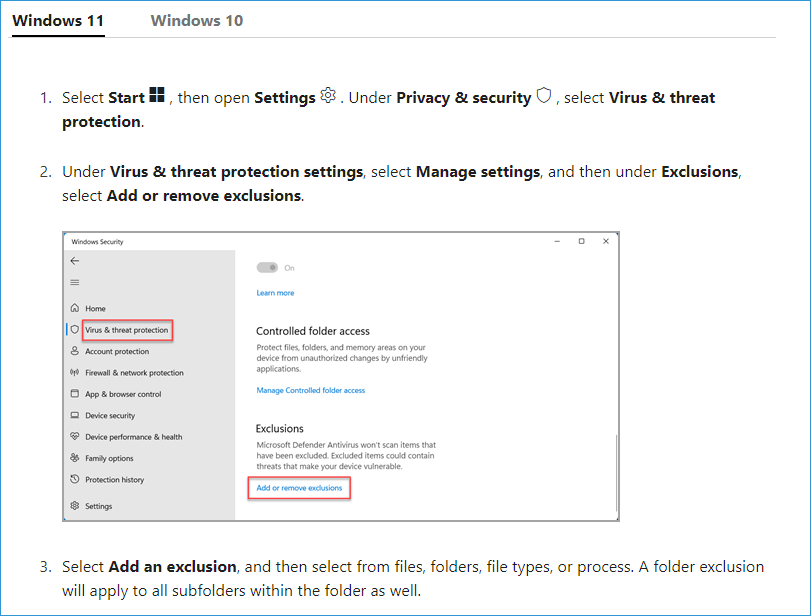
6. How to Solve DLL Error?
Every DLL is related to different program or issue. The steamapi.dll, steamapi64.dll, emp.dll, and similar DLL errors are related to when crack files are missing or removed by your antivirus. So you can resolve this by recovering the file or extracting again in exclusion folder. Some other DLL errors like XINPUT1_3.dll, XAPOFX1_5.dll, and d3dx9_xx.dll you get when DirectX is missing on your system. Lastly, MSVCR100.dll, MSVCP110.dll, MSVCR120.dll, MSVCP140_APP.dll, VCRUNTIME140_APP.dll, vccorilib140_app.dll are all related to Microsoft Visual C++ Redistributable, you can easily solve this by installing the AIO file in _Redist folder.
7. Link shows ‘This file does not exist’, ‘404’, or ‘File removed’?
Some file sharing sites remove inactive files, causing links for certain games to be removed. However, we offer multiple links, ensuring you have at least one working link when you want to download the game. If you need a link from a specific file sharing site (which is dead), please report any dead links to us on our Discord server or in the comments under that particular game. We will do our best to promptly re-upload any dead links.
Anything else not mentioned here can be asked through our Discord server or by commenting on the specific game post.